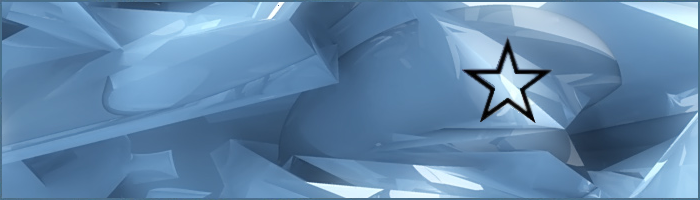Preparation -> Windows Update
An unprotected, unpatched Windows XP installation will get infected within minutes of connecting to the Internet. Because of this, we'll require you to do install critical updates before providing assistance in our forums. If not, we're both just wasting our time.
The first step in this process is to apply Service Pack 1a for Windows XP. Without this update, you're wide open to re-infection, and we're both just wasting our time.
Click here:
SP1If you have SP2, just check for security patches
Apply the update.
Reboot normally
Download and install Ccleaner:
CcleanerFor a basic version of CCleaner with no Yahoo Toolbar, select the second or third install option as follows:
Even if you selected Option 2 or 3, if you do not want the Yahoo Toolbar installed:
Uncheck "Add CCleaner Yahoo! Toolbar", as it is checked by default during CCleaner Setup
1. Before first use, check under Options, Advanced, and UNCHECK "Only delete files in Windows Temp folder older than 48 hours".
2. A pop up box will appear advising this process will permanently delete files from your system.
3. Then select the items you wish to clean up.
In the Windows Tab:
Clean all entries in the "Internet Explorer". Deleting cookies will require re-entry of user names and passwords on next visit to sites that require users log in.
Clean all the entries in the "Windows Explorer" section.
Clean all entries in the "System" section.
Clean all entries in the "Advanced" section.
Clean any others that you choose.
In the Applications Tab:
Clean all (optionally, except cookies) in the Firefox/Mozilla section if you use it.
Clean all in the Opera section if you use it.
Clean Sun Java in the Internet Section.
Clean any others that you choose.
4. Then click the "Run Cleaner" button and it will scan and clean your system. Click exit.
--------------------------------------------------
For W98/ME users
Spybot S&D -
SpybotInstall Spybot and the DSO Exploit Fix. Start Spybot and select Update, Search For Updates, check the box next to each update and then select Download Updates. Next, select Search and Destroy, Check for problems and after scanning is complete, Fix selected problems marked with red. Finally, select Immunize and then the Immunize button to block common Spyware programs from installing.
---------------------------------------------
Step Two: Viruses/Trojans
Please download
Free Version of Superantispyware : Superantispyware free
Install it using the Standard Install option. (You will be asked for your e-mail address, it is safe to give it.)
Start Superantispyware.
Hit - Scan Your Computer - button
Click on the drive(s) you want to scan. Put a check in - Perform Complete Scan, then next,
it will scan now. When scan have finished, put a checkmark with all items it found. Next, after cleaning, allow it to Reboot
Please download Combofix (
only works with Windows XP or 2000):
http://download.bleepingcomputer.com/sUBs/ComboFix.ex
http://subs.geekstogo.com/ComboFix.exe
http://download.bleepingcomputer.com/sUBs/Beta/ComboFix.exe
http://subs.geekstogo.com/Beta/ComboFix.exeand save to the desktop.
Close all other browser windows.
Double click on combo.exe & follow the prompts.
When finished, it will produce a logfile located at
C:\ComboFix.txt.Post the contents of that log in your next reply with a new hijackthis log.
Note:
Do not mouseclick combofix's window while it is running. That may cause your system to stall/hang. Posting a Hijack This Log
Download Trend Micro™ HijackThis:
HijackThis.exe Download Link Save it in a
permanent folder of your choice, such as C:\HJT\. To create this specific folder on your hard drive: Double click the 'My Computer' icon on your desktop, then under the category hard disk drives: double click Local Disk:, then select file->New -> Folder and name it HJT
Choose the "Do a system scan and save a log file" option to perform your scan.
HijackThis will analyze your system, and automatically open a notepad textfile containing the HijackThis log when the scan is finished.
Open the text files containing the logs with a text editor and click Edit -> Select All, followed by Edit -> Copy.
From within the browser window and with the message body text box selected, click Edit -> Paste.
4. Once you are ready, make your own topic here:
https://hendrastar-forum.forumotion.com/post.forum?mode=newtopic&f=15 Start Superantispyware again –
Click
Preferences and then click the
statistics/logs tab.
Click the dated log and press
view log and a text file will appear.
Post Hijackthis log along with SuperAntiSpyware log, ,
C: combofix TXT. NB. We ask that you remove any P2P file sharing programs you have installed before we clean your computer. We do not clean logs that have P2P applications installed as this can cause reinfection during your cleaning.
Furthermore, any type of cracked software is against the forum rules.The admins and mods will ask You to remove any such programs, no questions asked.
Please Post Your Problems In A New Thread!Do Not Reply Anything In This Thread!